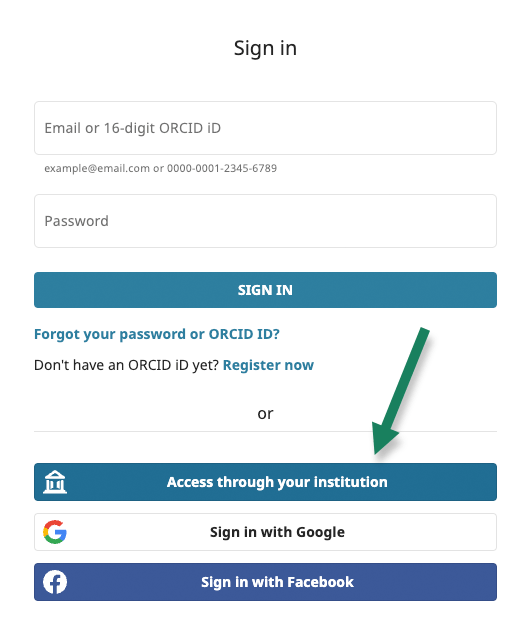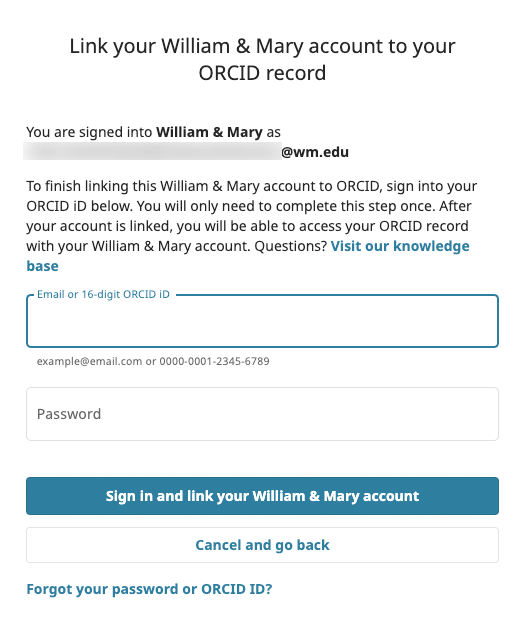Link your existing ORCID iD to W&M
Do you already have an ORCID iD? If not, skip this step and proceed to step 2.
Otherwise, follow the steps below to connect your iD to William & Mary. This will let you sign in to your existing ORCID account with your W&M user ID.
- Go to orcid.org/signin.
- Click the button for Access through your institution.
- Enter William & Mary for the organization name and click Continue.
- Login with your W&M credentials.
- On the next screen, enter your existing ORCID iD or the email you used to create your iD, and password. Click the blue "Sign in and link your William & Mary account" button. If you don't remember your password, click the "Forgot your password?" link to reset it. (You will need access to the email account you used when you created your account originally).
- You can now sign into ORCID with your W&M credentials. Hurray for one less password to remember! Plus, you can still sign in with your original email address, should you move to a different institution.