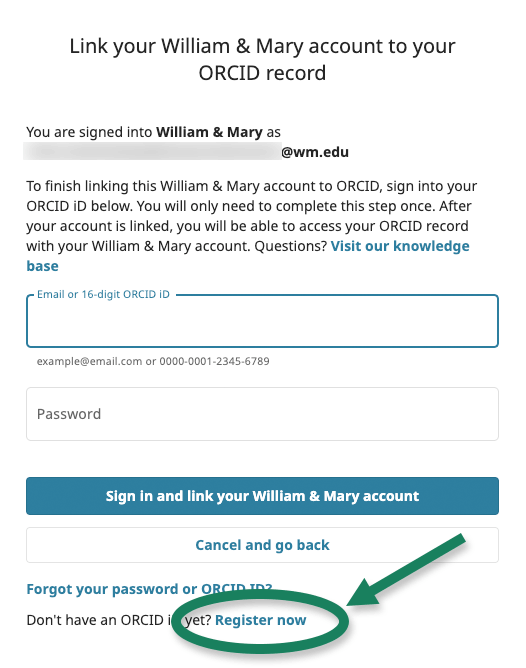2. Create your ORCID iD
- Go to orcid.org/signin.
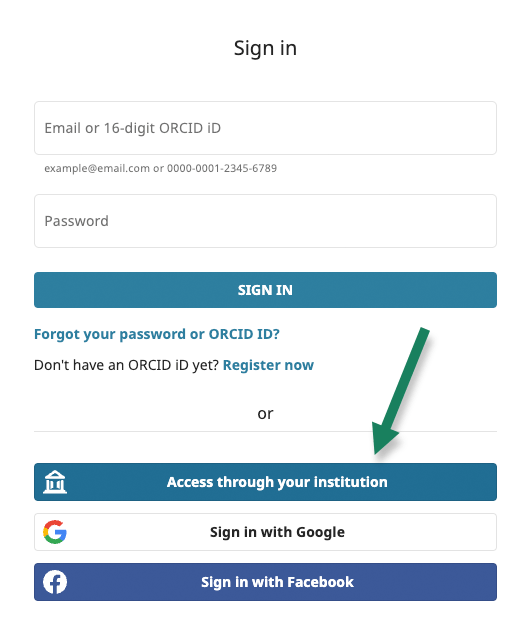
- Click the button for Access through your institution.
- Enter William & Mary for the organization name and click Continue.
- Login with your W&M credentials.
- On the next screen, click the link for Register now. (Don't use the sign-in form on this page).
- Follow the instructions on the form.
- Select your visibility settings. This tells ORCID who you want to be able to
see your information. We recommend "Everyone."
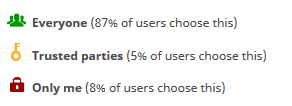
- Click the Register button.
- Check your email for a message with the subject "Welcome to ORCID - verify your email address" and click the link in the email to complete your registration.
- Once you click the link from the email in step 10, you are done creating your account! Feel free to add information to your account such as additional email addresses, other known names you've published under, etc. Check out our guide to learn more ways to update your profile.